Technology
WEBSWARE has designed SAPIENT using the best available software technology. The Unix operating system is the software that provides access to and support for the various peripherals (disk, tape, serial ports, terminals, modems, and printers). It also implements the outermost level of system security, and provides some basic network services, such as electronic mail, printer spooling, and automatic nightly processing (backups, printout runs, file cleanup). Unix offers many programming tools, a scripting language, and advanced operating system features (multi-user, multi-tasking, pipes, streams, and shared memory), without which SAPIENT would not work.
The Database System is the programming language and data manager that WEBSWARE uses for development of SAPIENT. The database system used provides a high-level programming interface, allowing us to concentrate more on features and functionality, rather than low-level programming problems. Plus, WEBSWARE has developed its own screen and program generator, which is key to our success. This software speeds our development cycle and virtually eliminates program bugs. Many parts of our programs, particularly those dealing with our user interface, are reused throughout the system. WEBSWARE can add new features and provide customization services with relative ease.
The database has a method of recovery in the event of a system failure, such that any active transactions will be backed out if they were not completed. Transactions that were finished will be intact. This means that there will be no half-finished work or postings, so you do not need to restore from a backup tape.
SAPIENT has been designed from the outset as a multiuser, multi-office system. WEBSWARE makes full use of Unix and advanced data communications technology to allow multiple users simultaneous access to the same files within the same database. This is very different from taking single-user software and running it over a network. To maintain 100% data integrity, every single program must put an appropriate file or record lock on the data that it accesses. The proper type of lock varies depending on the application, and must be designed into the system from the beginning. WEBSWARE has done this.
In addition to the issue of record locking, SAPIENT has been designed to support multiple offices or branches wherever applicable. This is also a feature that would be very difficult to add to a single-user system. Since SAPIENT supports all of your offices in one unified, on-line database (under one general ledger), you can post point of sale data clear through to our accounting system without any additional work.
Because Unix is a very flexible operating environment, and because WEBSWARE has the experience and expertise to modify it, SAPIENT can interface with many different special devices and computer systems. In the past, we easily added support for bar code units, and we modified the point of sale system to directly dump orders in a format readable by a surfacing lab system from another company. The lab system happens to run under MS-DOS on a PC network, and WEBSWARE integrated it with SAPIENT running under Unix. Our future work with special devices will include ophthalmic instruments (auto-refractors, phoropters, perimeters) and wireless touch-screen tablet PCs.
Numerous technology advances during the last decade have enabled WEBSWARE to utilize its unique approach to the computerization of your business. First, microcomputer systems and their peripherals have become faster and increased in capacity to the point that they can handle our software. Second, data communications devices (wide area networks, modems, multiplexers, and serial port devices) have greatly increased in speed. Also, modems began adhering to two different standards for error correction to maintain 100% data integrity. All of these advances mean that you can now economically have a very fast, high capacity computer system, and if applicable, a network connecting all of your offices on-line at all times.
The Host Configuration diagram shows the standard system design, with expansion paths for adding other offices. The Office Configuration pages show the ways WEBSWARE could connect your remote offices. The Office Configuration A diagram shows the setup for businesses without an existing wide area network. The Office Configuration B diagram shows the setup using an existing wide area network. These diagrams will help you understand the physical equipment and phone line configuration that WEBSWARE will use to computerize your business.