Features and Capabilities
Legend: (i)-included, (o)-optional, (d)-under development, (p)-planned within one year
- Patient Files
(i) Patient demographic information occupies an entire screen. Certain defaults set up on this screen (billing account, doctor, fitter, pricing type) will be inserted in all orders and invoices as a convenience, but may be over-ridden each time. The number of patient codes (configurable by you) and comment lines is only limited by disk space. There is a patient ID number that you can optionally enter in order to maintain compatibility with any previous system you may have had.
(i) Patients may be accessed within the WEBSWARE system phonetically, based on last and/or first name. This helps eliminate duplicate entries due to spelling errors. Of course, patients may be also accessed by their computer id numbers, by social security number, and by exact matches on the beginning of the name.
(i) Patients may also be called up by using bar codes that are printed on various forms and ID cards. Additional equipment is required for this functionality (bar code reader).
- THE PATIENT VISIT
-
- There are five types of orders/charges made on a patient visit -- services, glasses, contacts, service agreements, and other/sundry items. The system is designed to efficiently allow point of sale data entry while the patient is in the office. Multiple orders and charges may be entered on one patient visit (invoice). One receipt for the patient is generated, showing all charges, discounts, and payments (the superbill)
Services Rendered
(i) You may enter charges for services either by code (CPT or your own) or description. You may specify the price, whether a refraction was included, and the doctor or fitter who performed the service.
- Enter Diagnosis Codes
(i) If needed, you may enter diagnosis codes for this visit. If you have previously set up chronic diagnosis codes for this patient, you will be able to automatically copy those in. The system comes preloaded with diagnosis codes. There are fields for which eye, if needed, and comments.
- Establish Order(s) For Glasses
(i) Two screens are used for entering a glasses order. The first screen contains general information regarding the fitter and doctor, frame and its measurements, type of order, Rx date, and special instructions. Availability of frame in stock is indicated. Also, availability at other offices on your system may be automatically looked up.
(i) The second screen contains the lens information. The screen is laid out like a paper form, allowing easy adaptation for new users to the computer. Verification of lens availability in the ordered parameters, as well as tint, add-on, and coating availability, is performed at the time of order entry. The system will give warnings if some part of an order does not make sense. These data checks are based on the setup of the spectacle lens pricing base files.
(i) The system automatically requires order parameters (material, design, tint, coatings, etc.) to be selected from predefined files. However, for complete flexibility in special cases, any values may be forced into these fields by pressing a special insert key. This allows complete flexibility, yet makes it a special effort to enter nonstandard values, thereby applying regular data checking in all normal cases. Also, if a file is not set up at all, the system accepts any value, in the event that you choose to not use a feature.
(i) The frame may be traced, with the tracing stored as a permanent part of the order on the patient record. The tracing is transmitted electronically to the lab system via the DVI Bridge.
(i) The system prices the order after it has been completely entered. Add-ons, tints, coatings, oversize, high powers, special adds, and special designs (aspheric, etc.) are priced separately and totaled on screen. Special combined package pricing or discounts are automatically applied as needed based on number of lenses ordered, frame price, stock lens availability, rimless or metal, add-ons, add types, coatings, and tints ordered. The user is prompted for prices on items that are unknown to the system (e.g., replacing a patient's frame that is not inventoried).
(i) When an order is redone, the user looks up the original in the computer and hits a key to redo it. This requires a reason from the user (doctor change, patient dissatisfied, fitter error, etc.) and will produce a copy of the order that may then be modified. The new order is marked as a redo, and the pricing may be modified (half, zero, etc.) or discounted by the user.
(i) Frames may be entered using barcoded price labels that are printed and attached to frame temples. Scanning the frame bar code may be done any time that a frame needs to be entered (point of sale, inventory maintenance, remote physical inventory, availability lookup). Additional equipment is required for this functionality (bar code printer and reader).
- Establish Order(s) For Contact Lenses
(i) Two screens are used for entering a contact lens order. The first screen contains general information regarding the fitter and doctor, type of order, Rx date, and service agreement information.
(i) The second screen contains the lens information and special instructions. Verification of lens availability in the ordered parameters, as well as tint, is performed at the time of order entry. The system gives warnings if some part of an order does not make sense, based on the setup of the contact lens pricing base files.
(i) The system prices the order after it has been entered. Redos for contact lenses are handled in the same way as for glasses.
(i) The user may maintain contact lens availability files, which specify the valid combinations of parameters for lenses. These screens are designed to allow easy entry of contact lens availability data in the format commonly used in printed material from the manufacturer. This is then used at the time of order entry to validate the order.
(i) Bar-coded entry of lens specifications from soft contact lens vials/boxes is utilized during order entry and inventory maintenance. Additional equipment is required for this functionality (bar code reader).
Enter & Maintain Contact Lens Service Agreements
(i) Service agreements are entered with the type of contact lenses, replacement price, effective date, and number of years.
(i) Once entered, the contact lens service agreement provides the system with special replacement pricing on lenses-only orders. Date and term information entered here is used to generate renewal notices and certificates.
Charge For Other/Sundry Items
(i) The user may enter charges for miscellaneous items such as solutions, which are set up in a standard type of item file.
(i) Bar codes are supported wherever entry of a sundry item is done. Optional bar code units are required to utilize this feature.
Cash Sales
(i) A special program to allow quick cash sale entry for sundry items when no frames nor lenses are involved is available. This program functions like a cash register, requiring charges and payments to equal. A receipt is printed for the customer. This charge information is not associated with a particular patient, and is deleted from the system once it has been posted through to the general ledger.
(i) Bar codes are supported wherever entry of a sundry item is done. Optional bar code units are required to utilize this feature.
Superbill (Invoice)
(i) After entry of all orders and charges is complete, the user presses a key to access the invoice screen. The fields found here include dates, bill-to account, branch (location), discounts, tax, and payments. Any necessary changes are made to these fields, and then the visit invoice is saved. This process will automatically print a superbill at the office for the patient, and orders for glasses and contact lenses at the appropriate lab.
Lab Order Processing and Tracking
(i) Orders for glasses and contact lenses are printed at the time of order entry. Frame and contact lens orders are printed by manufacturer for ease of ordering.
(o) A fax interface is optional, so that frame and contact lens orders may be directly faxed to the supplier from the computer.
(i) Orders in process may be viewed on screen in date and order number sequence. Orders that have been canceled, redone, or picked up by the patient are so marked.
(i) A report showing the oldest outstanding orders may be printed per office, by date range.
(i) When an order is dispensed, the dispenser marks the date on the order, to indicate that it has been picked up.
(i) All orders are tracked as being in lab, in office (branch), or picked up by patient.
Lab Interface
(i) The WEBSWARE system produces printed output at your in-house laboratory for orders as they are entered at branch locations. Orders may be reprinted by the laboratory.
(i) The system shows frame availability on the order screen. The location which has the frame may be notified to transfer the frame to fill a particular order. The location verifies that they do indeed have the necessary frame, and executes a frame transfer to fill the order.
(o) WEBSWARE has developed an interface to a third-party surfacing lab system (DVI). This allows orders to be uploaded from SAPIENT without rekeying. Orders may be sent immediately after entry or in batches. Jobs may be checked at point of sale for availability and cutout. Work in process reports may be obtained per location.
Service Agreement Processing
(i) Reports available include a current service agreement listing as of a certain date, a complete listing within a date range per office and agreement type, and sales reports per office.
(i) Certificates and notices may be printed one at a time (as entered) or in batches by date. There are two notices that may be sent -- renewal and expiration.
Inventory Processing
(i) The inventory system handles complete frames, contact lenses, and sundry items.
(i) Work sheets for taking physical inventory may be printed, either centrally or at the branch offices. These work sheets may be filled out and returned to the administration office to be entered, or entered by branch locations for their own inventory.
(i) Branch locations may remotely enter physical inventory on a periodic basis. This means that branch offices scan or type their inventory directly into the computer, without knowledge of what inventory should be. By comparing this data to the actual inventory count in the computer, exception reports are generated at the administration office, and automatic inventory adjustment transactions are created for the user to post.
Frames
(i) Frames are described by manufacturer, name, category, metal/rimless, and type. Pricing (retail and cost) and available temple lengths are entered here. Parts that are available are also entered and priced here (retail and cost).
(i) Colors that are available are also entered, with the capability to enter different pricing and temple availability from the default for the frame. Sizes are kept by marked eye and DBL, and also by actual A, B, DBL, ED, and circumference.
(i) Inventory is maintained per specific color and size of each frame, per branch location. Inventory valuation method is average cost, but this is kept per color, size, and branch, so the quantity is usually one.
(i) The frame inventory for a particular style may be viewed on screen at all offices. In addition, there are two different ways to look up information on inventoried frames in Frame Book fashion -- by color and by size. The retail pricing is shown for frames that are on screen.
(i) The system generates a detailed report showing all frames, with the available colors, sizes, and temples that have been entered, in addition to parts, pricing, and color pricing exceptions.
(i) Frame transfers may be initiated by the office that has the frame in question. Transfers may be general, or may be associated with a particular order. After entering a transfer, a printout is generated to be sent with the frame.
(i) Inventory reports include: complete frame listing, frame sales (usage), frame transaction report, inventory worksheet, filled-in worksheet, and inventory summary. Inventory turn report is currently under development.
Contact Lenses
(i) Contact lenses are described by manufacturer, name, category, base curve, size, tint, power, cylinder & axis, and add & seg height. Both retail price and cost are entered here.
(i) Inventory is maintained per specific types and parameters, per branch location. Inventory valuation method is average cost, but this is kept for types, parameters, and branches, so the quantity is usually one (or zero).
(i) Inventory for a particular contact lens, in specific parameters, may be viewed on screen at all offices.
(i) Contact lens transfers may be initiated by the office that has the lens in question. Transfers may be general, or may be associated with a particular order. After entering a transfer, a printout is generated to be sent with the lens.
(i) Inventory reports include: lens sales (usage), contact lens transaction report, inventory worksheet, filled-in worksheet, inventory summary, and inventory turn report.
Other Sundry Items
(i) Sundry items are described by name. Both retail price and cost are entered here.
(i) Inventory is maintained per branch location. Inventory valuation method is average cost.
(i) Inventory for a particular item may be viewed on screen at all offices.
(i) Reorder levels may be established, per branch office, with a report showing low inventory that should be replenished.
(i) Sundry item transfers may be initiated by the office that has the item in question. After entering a transfer, a printout is generated to be sent with the item.
(i) Inventory reports include: item sales (usage), sundry transaction report, inventory worksheet, filled-in worksheet, inventory summary, and inventory turn report.
ELECTRONIC FRAMES™ Interface
(i) An interface to ELECTRONIC FRAMES has three main uses: initial building of your frame database, ongoing maintenance and price updating of your frame database, and as an electronic reference in lieu of the Frame Book (without pictures).
Insurance Processing (Third-Party Billing)
(i) The third party billing module configuration allows the user to completely specify an insurance plan -- the codes (CPT/HCPCS) and fee schedule, pricing formulae, and plan-dependent variations on what is required for sending the claim. Then, either during the patient check-out process or immediately following, the system generates a claim record. If all dollar amounts are properly distributed and any required edits set up for this plan are met, the claim record is then marked "approved for submission." Subsequently, it is printed or transmitted during the next batch run for that plan. Single claims may also be printed on demand. The patient statement program allows control of billing when insurance is involved. A third-party aging report helps the office stay on top of the multitude of insurance plans.
A particularly unique feature of Sapient is the way it takes a glasses order and does the coding for you, in the process calculating the expected third party payment, anticipated write-off, and what the patient is expected to pay out of pocket. If you have the system generate the claim record during the checkout process, it can tell you what to collect from the patient up-front -- balance less expected third party.
(i) Electronic transmission of claims may be done via a clearinghouse (VHX Corp.). HIPAA compliant 835 and 837 claims and remittance advice are expected to be ready September 2002.
Patient Scheduling
(i) Patients may be scheduled with doctors and also with technicians for such things as dispensings. The scheduler handles multiple doctors, locations, and resources, and allows wave scheduling (where a second patient is scheduled at a time when the first patient's dilating drops are instilled). Scheduling can be done for any location from any location.
Accounts Receivable
(i) The administrative personnel print the sales journal and cash receipts journal each morning for the previous day's work.
(i) A detailed aging list may be run with an aging date specified.
(i) Statements may be printed using any number of periodic cycles to break up the customers, allowing statements to be sent more evenly throughout the month.
(i) Finance charges may be assigned when running patient statements.
Accounts Payable
(i) A file of vendors is maintained, with default information for terms, G/L account, and discounts.
(i) Invoices are entered as received, and paid just in time for discounts.
(i) The computer will print checks and either a detailed or summary stub. Checks made out manually may be entered also.
(i) The system maintains a check log file which may be printed, and a checking account reconciliation feature makes balancing easier.
(i) Aging of payables by vendor may be printed, showing both current and future liabilities.
General Ledger
(i) The general ledger ties together A/R and A/P. It handles multiple bank accounts, for both A/P and A/R. A/R payments may be put into a bank account based on defaults per branch office location and payment type (cash, visa, etc.).
(i) You have direct access to the general ledger via general journal entries.
(i) A program is provided to view monthly summaries of transactions for each account, per year. (Multiple years are saved, limited only by disk space.)
(i) P&Ls and income statements are generated per office or division, per groups of offices or divisions, and for the entire company.
(i) The balance sheet may be printed at any time for an up-to-the-minute financial snapshot of your business.
Administrative Reporting
(i) Sales revenue is accumulated in the general ledger accounts as specified by item records or system defaults. Financial statements are very flexible, and may be printed per office or groups of offices, in addition to the entire company.
(i) Fitter productivity reports by sales and number of orders, and redo (refitting) reports per fitter and redo reason, are included for both glasses and contacts, by fitter and by branch.
(i) Reports per branch office or by doctor, for order reasons for glasses and contact lenses, are generated.
(i) Aging of prescriptions by doctor may be printed.
(i) A sales tax report may be printed for a period of time, for either each office or tax district.
Marketing
(i) An important benefit of a comprehensive, company-wide system which tracks patient demographic and order history is the marketing information that can be obtained. The WEBSWARE system generates a data stream of patients who match certain criteria. The demographic criteria include location (city/state/zip/phone), sex, age, head of household, responsible for bill, default doctor or fitter, and patient codes assigned. Order history information that may be used includes date of last order, date of last exam (service code), recall response (and lack thereof), frame type, frame category, frame manufacturer, Rx range (sphere, cylinder), and add-ons, coatings, and tints ordered on last Rx.
(i) The patient data stream is redirected into a program that prints a report or listing, a label printing program, a letter printing program, or any other form that may be developed. The letter printing program produces typeset documents on the laser printer.
(i) When a letter or label is printed for a customer, you can have the computer mark the customer record with either a comment or a patient code. The patient code could be made specific for the marketing task at hand. In this way, you know who you have marketed to in the past, and you can skip those customers in the future, or re-market to them specifically (as in a follow-up letter).
(i) The system will generate reports on the effectiveness of marketing efforts, using the patient codes that can be assigned when marketing is done.
Recalls
(i) Recalls are entered with a recall date, a recall reason, a doctor, and a branch office. Also, a recipient may be specified other than the patient, to mail letters to parents rather than children.
(i) Recall letters are printed with letterhead specific for the doctor and branch office for the recall. The letter printed depends on the recall reason, doctor, and whether the patient is the letter recipient. Letters are run for a recall date range, and may be limited to a specific doctor, office, or group of patients (alphabetically).
(i) A report listing patients who have not responded to a recall may be printed.
Electronic Mail
(i) Interoffice communications via Unix electronic mail is performed from the SAPIENT menu system. Users can create, edit, and send mail messages to single users and to groups of users that you establish. All users have their own mailbox, and can save or delete messages independently.
(i) When a user receives mail, a message flashes on their menu status line. The user can read, save, and delete mail from the menu.
Text Editing
(i) WEBSWARE has developed a very simple to use interface to text editing. The interface allows files to be created, deleted, moved, renamed, and copied. The interface also automatically creates an entire directory structure if the user specifies multiple new directories at the same time.
Spreadsheets
(i) Data may be output to disk files and transferred to PCs for use in PC applications.
Unix System Administration
(i) The primary administrative user(s) on your system will be given a menu that has several programs to help in administering the Unix system. This, in conjunction with nightly procedures that run automatically, allows complete normal use of the system without ever typing a Unix command. Your entire interface with the computer is through user-friendly menus.