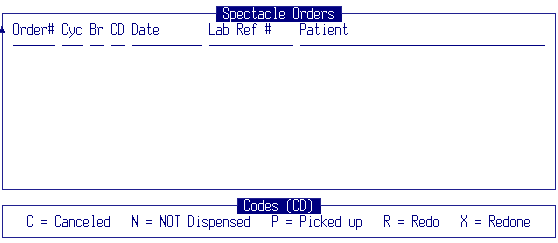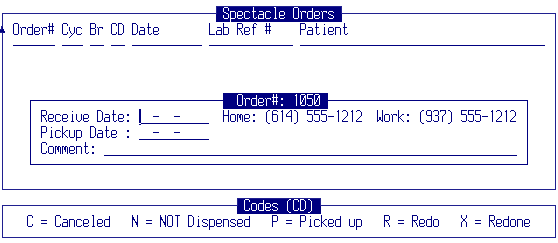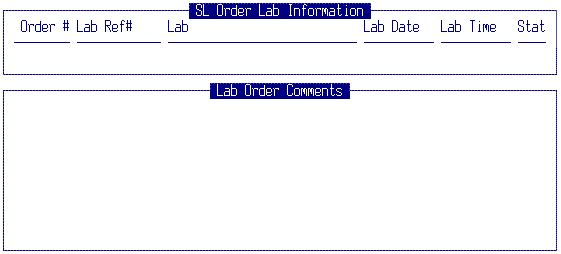The spectacle order Job Information screen is accessed from the F8 Menu off of the View Orders application on the lab menu or off of the Outstanding Glasses Orders application on the branch menu.
View Glasses Order (Lab)
Figure: Menu location
Figure: Screen diagram
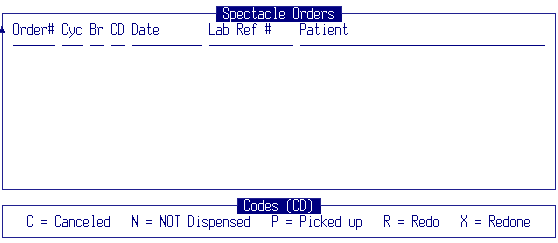
View Glasses Order (Branch)
Figure: Menu location
Figure: Screen diagram
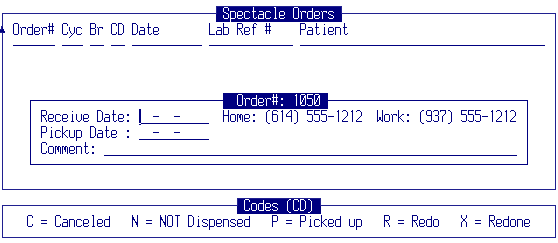
Once in the appropriate "view order" screen, highlight the spectacle order that you wish to view the status of and hit the F8 key. The "F8 Menu" will be displayed. Select Job Information and hit ENTER.
Job Information (Glasses)
Figure: Menu location
Figure: Screen diagram
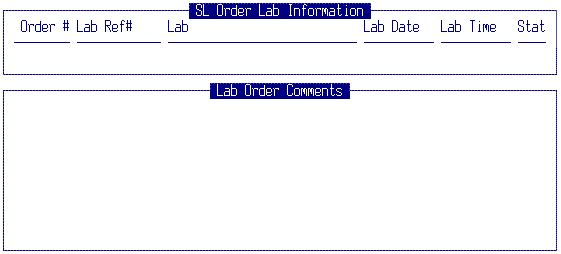
The Job Information screen shows the lab the order was transmitted to as well as the date and time it was sent. In addition, the lab reference number and comments returned by the DVI lab are also shown here. The comment field may be used to store any comments about the order. The Status field can have a value of "NO" (not yet ordered from the DVI lab) or "OR" (job has already been ordered from the lab).