Automatic Transmission
If you have an in-house DVI laboratory system, it is recommended that you use the DVI bridge in Automatic Order Transmission mode. In this mode, the SAPIENT system automatically sends glasses orders through the bridge to the DVI laboratory computer when an invoice is printed. (This default configuration can be changed to batch transmission by turning on the proper control flag in the System Default file. See section two under System Default Setup for more information.) The following entry must exist in the printer choice file to be able to transmit orders to the DVI lab computer.
| Code | User | Branch | Printer | Program |
| SLOLAB | DVI Laboratory System | dvicall |
You have the ability to configure the SAPIENT system to either print or not print the hard copy of the order in the lab if you are automatically sending the order to the DVI lab computer. If the following entry is available in the printer choice file for the proper user / branch combination, then a hard copy of the glasses order will be printed in the lab otherwise no hard copy will be printed. (The user and branch fields can be left blank to be used as a system default.)
| Code | User | Branch | Printer | Program |
| SLORDER | Laboratory Printer | pss3prt |
Automatic transmission of glasses orders requires no other human intervention to get orders from the SAPIENT system to the DVI system. In this mode you must have a dedicated DVI laboratory order entry computer. Otherwise, data bottlenecks will occur resulting in degradation of system performance. (Note: The SAPIENT system will try to send the order three times, if it fails after the third attempt, then that job will be stored in the batch queue anyway and will need to be transmitted manually later.) You may also decide to run the DVI bridge in batch transmission mode to have greater control over your orders (see next page).