Order Validation
Figure: Glasses order entry screen diagrams

The order validation module of the DVI bridge interface should be used on orders which are questionable. Orders that are very basic do not really need to be validated. Numerous orders being validated simultaneously will degrade the bridge performance. In order to use the order validation module of the DVI bridge interface, you must have the proper entries in the printer choices file (see section two under Printer Choice Setup).
To validate an order that has been entered in the SAPIENT system with the appropriate DVI lab, you must do the following:
- Enter a glasses order completely, and hit the PAGE UP key to return to the first screen of the order.
- While still in update mode (the order has not yet been saved), hit the F12 key to validate the current order with the DVI lab computer.
- At this time, a connection is made with the DVI lab computer and the order is sent to be checked.
- If there are any problems with the order, an error message will be received and displayed on the screen.
- Any modifications can now be made on the order and then resubmitted for validation again. You may repeat as many times as you like until the order passes validation by the DVI computer.
Note: Future enhancements may be made to the order validation messages to give more specific failure messages.