System Parameter Setup
Figure: Menu location
|
|
|
Figure: Screen diagram
System Parameters
This is where the SAPIENT system looks to find control features which need to be set up to turn on/off certain bridge interface features. In order for a feature to be active, that control code must not have a minus sign ("-") in front of it. If the minus sign is present, then the SAPIENT default is the opposite of whatever the description indicates. For example: If the description says "SL Lab - Send all SL orders as batch jobs (not at POS)" and the code begins with a minus sign ("-SLLABBAT"), then the system parameter will send all jobs at the point-of-sale not as batch. These control mechanisms should only be modified with websWARE's assistance.
Note: You can toggle the feature on/off with the F12 key.
For the SAPIENT system to send spectacle orders into a batch queue to await transmission to the proper labs at some later time, the following control code must exist without the minus sign in the system parameter file. If the code has a minus sign, all jobs will be sent directly to the lab order entry computer when the order is accepted and printed at the store.
| Description | Code |
| SL Lab - Send all SL orders as batch jobs (not at POS) | SLLABBAT |
For the SAPIENT system to send the order number to be assigned to the DVI tray number, the following control code must exist without the minus sign in the system parameter file. If the code has a minus sign, DVI will assign the tray number and this value will be saved in the lab reference field on each order.
| Description | Code |
| SL Lab - Send Sapient order number as DVI tray number | SNDSLTRAY |
If the DVI lab that you are sending orders to does not have frames entered in their database (and they are not going to), all frame styles sent from the SAPIENT system will cause an edit error on the DVI order entry computer. You can solve this problem by turning on the following control feature and setting the control parameter to a star ("*").
| Description | Code | Parameter |
| DVI - Default global frame style prefix (* or /) | DVIFSPREF | * |
For the SAPIENT system to send the fitter ID as part of the DVI account number, the following control code must exist without the minus sign in the system parameter file. If the code has a minus sign, the fitter ID will not be used as part of the DVI account number.
| Description | Code |
| DVI - Send the fitter ID as part of the account # | DVISNDFIT |
For the SAPIENT system to always order the frame from the lab (for internal DVI laboratories), the following control code must exist without the minus sign in the system parameter file. If the code has a minus sign, the frame manufacturer and style "order frame" flags determine if the frame is to be ordered from the lab.
| Description | Code |
| DVI - Always order frame from lab (for internal labs) | DVIORDFR |
For the SAPIENT system to always send a zero ("0") cost to field 203, the following control code must exist without the minus sign in the system parameter file. If the code has a minus sign, no value is sent to the cost field (#203).
(Note: Currently this feature is not supported but may be implemented at some time in the future)
| Description | Code |
| DVI - Always send 0 cost to field 203 | DVI0COST |
For the SAPIENT system to NOT send the promised date to DVI, the following control code must exist without the minus sign in the system parameter file. If the code has a minus sign, the entered promised date is sent.
| Description | Code |
| DVI - Do NOT send the promised date to DVI | DVINOPROM |
For the SAPIENT system to always send an "N" in the frame to come value, the following control code must exist without the minus sign in the system parameter file. If the code has a minus sign, the default value of "D" is sent.
| Description | Code |
| DVI - Send the "N" for frame to come instead of "D" | DVIFTC=N |
If you always want to send a specific edge type code to the DVI lab (unless it is grooved) update the following control feature and set the control parameter to what you would like to send (default is "VE").
| Description | Code | Parameter |
| DVI - Always send this code for edge type unless grooved (GD) | DVIEDGE | VE |
To set an edge type default to the DVI lab field #14, find the following control feature and set the control parameter to the default value (usually an "E").
| Description | Code | Parameter |
| DVI - Default for field 14 Edge | DVI014 | E |
If no trace is present for an order and you would like to send the actual sizes to the DVI lab, turn on the following control feature.
| Description | Code |
| DVI - Send actual sizes if no trace present | SNDACTUAL |
If you would like to send the tint description to field #148 on the DVI lab system, turn on the following control parameter.
| Description | Code |
| DVI - Send Tint Description to field # 148 | DVITNT148 |
The DVI lab system limits their order numbers and batch numbers to be only six digits. The SAPIENT system has no limits. In order to work properly, SAPIENT has created cycles that are used in conjunction with the following minimum and maximum system parameter pairs. You must have these paramters on and set properly to avoid potential problems with sending orders to a DVI lab. Once the maximum value has been reached a cycle number is incremented and the numbering is reset back to the corresponding minimum value.
| Description | Code | Parameter |
| DVI - Maximum lab batch # (recycles to minimum) | MAXSLBAT | 999999 |
| DVI - Minimum lab batch # to recycles to (after max) | MINSLBAT | 1 |
| Description | Code | Parameter |
| SL Orders - Maximum order # (recycles to minimum order #) | MAXSLRX | 999999 |
| SL Orders - Minimum order# to recycle to (after max reached) | MINSLRX | 1 |