Printer Choice Setup
Figure: Menu location
|
|
|
Figure: Screen diagram

Printer Choices
This is where the SAPIENT system looks to find special flags which need to be set up in order for the bridge interface to work. There are three special flags which are important to the various bridge modules. These flags should only be modified with websWARE's assistance.
For the SAPIENT system to send spectacle orders to any lab, you must have the following entry in the choices file:
| Code | User | Branch | Printer | Program |
| SLOLAB | DVI Laboratory System | dvicall |
For the SAPIENT system to check spectacle orders from the order entry screen, you must have the following entry in the choices file:
| Code | User | Branch | Printer | Program |
| SLRXCHK | DVI Laboratory System | dvicall |
To be able to retrieve a Work In Process Report or to check a jobs status from the SAPIENT system, you must have the following entry in the choices file:
| Code | User | Branch | Printer | Program |
| SLJOBSTAT | DVI Laboratory System | dvicall |