Code Redirection Format
FLD#X,CODE
Where X is some field number and CODE is a valid external lab code. This syntax will redirect the specified code to a different field number, so entering "FLD#6,P" will send a "P" to the lab field number 6.
Where X1 and X2 are field numbers and CODE is a valid external lab code. This syntax will redirect the specified code to field number X1 if it is a component of the left eye or to field number X2 if it is a component of the right eye. Entering "FLD#134/113,COL" will send the code "COL" to the lab field number 134 if it is the left eye; otherwise it will send "COL" to field 113.
Where CODE is a valid external lab code. This syntax will redirect the specified code to a service code area on the lab computer, so entering "FLD#SRV,SLAB" will send "SLAB" to the next available service field on the lab system.
Where CODE is a valid external lab code. This syntax will redirect the specified code to the coating field on the lab computer. Entering "FLD#COT,-ARC" will send "ARC" to the right half of the coating field on the lab system and "FLD#COT,ARC-" will send "ARC" to the left half. (Note: Coating codes must include the minus "-" to direct the code to the proper side of the coating field on the DVI lab system. A code with a preceding minus (-ARC) means the lab is going to add the coating. A code with a trailing minus (ARC-) means the material comes with the coating from the factory.)
Where X is some valid field number and CODE1 and CODE2 are valid external lab codes. This syntax will allow two external lab codes to be created from one area. Entering "TRN:FLD#6,TRN" will send "TRN" to the default field area as well as to field number 6 on the lab system. You can use any redirecting syntax on either side of the ":", so entering "FLD#6,TRN:FLD#SRV,TRN" is also valid. Currently, you can only send a maximum of two codes (only one ":") from any single external lab code field.