Lab Exceptions Setup
Figure: Menu location
|
|
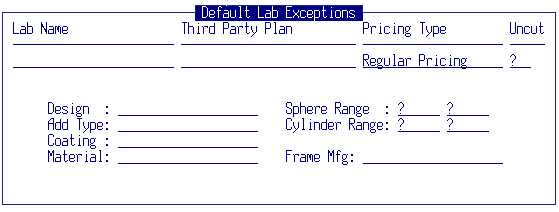
Default Lab Exceptions
This application is where you can cause a lab other than the default to be selected based on what is actually being ordered. Blank fields are ignored, but all other field values must exist on an order for the specified lab to be selected. For example, if you send all bifocal orders with an ultraviolet coating to lab "B" instead of the default lab. You must specify "Bifocal" in the design field and "Ultraviolet" in the coating field. If an order is entered for bifocal lenses with no coating, then the default lab is used.
The order of the lab exceptions is also important. In general, lab exception entries with more fields filled in should be at the top. In the above example, orders that were both "Bifocals" and had "Ultraviolet" coating go to a different lab other than the default. If you also send all other "Bifocal" orders to a third lab, then that lab exception entry would have just "Bifocal" selected and should appear after the first exception entry with both "Bifocal" and "Ultraviolet" selected.