Introduction
Figure: Menu location
|
Figure: Screen diagram
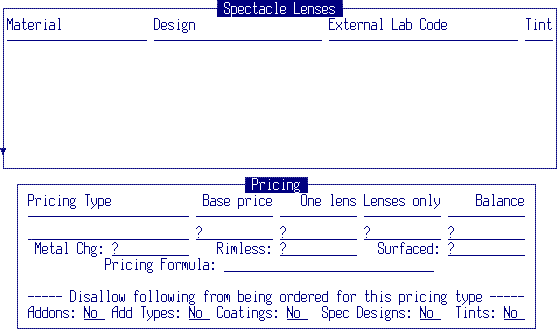
Specific Spectacle Lenses
This is where external lab codes for specific spectacle lens material / design combinations are entered. Any combinations with an external lab code entered here will be sent to the spectacle lens design area (field number 68 for a right lens or 87 for a left lens) on the DVI lab order entry screen. External lab codes entered at this level will override any lab codes entered at the base spectacle lens design or multifocal(add) type screens. See section two for further information on design external lab code overrides under Specific Lens Setup: Add Types.
All other specific lens setup screens are located on the F8 menu from this screen. To access the F8 menu, select the appropriate lens combination and hit the F8 key.
The following is a list of some of the basic external lab codes currently supported by the DVI lab order entry computer (There may be more codes available). You should discuss the various options available with your own DVI laboratory.
(Note: The SAPIENT description can be anything, but the DVI code must match)
| Material | Design | DVI Code |
| Kodak 3000 1.56 | Single Vision | KODAK-SV |
| Kodak 3000 1.56 | Bifocal | KODAK-ST |
| Kodak 3000 1.56 | Progressive | KODAK |
| Poly-Thin | Single Vision | FLD#SRV,PTHN |
| Poly-Thin | Bifocal | FLD#SRV,PTHN |
| Poly-Thin | Trifocal | FLD#SRV,PTHN |
| Seiko MX | Single Vision | ASPERIC-SV:FLD#COT,-DMX |
Note: In order to use the FLD#SRV redirecting utility, you must first verify that your DVI lab allows the specified external lab code in the service code field.